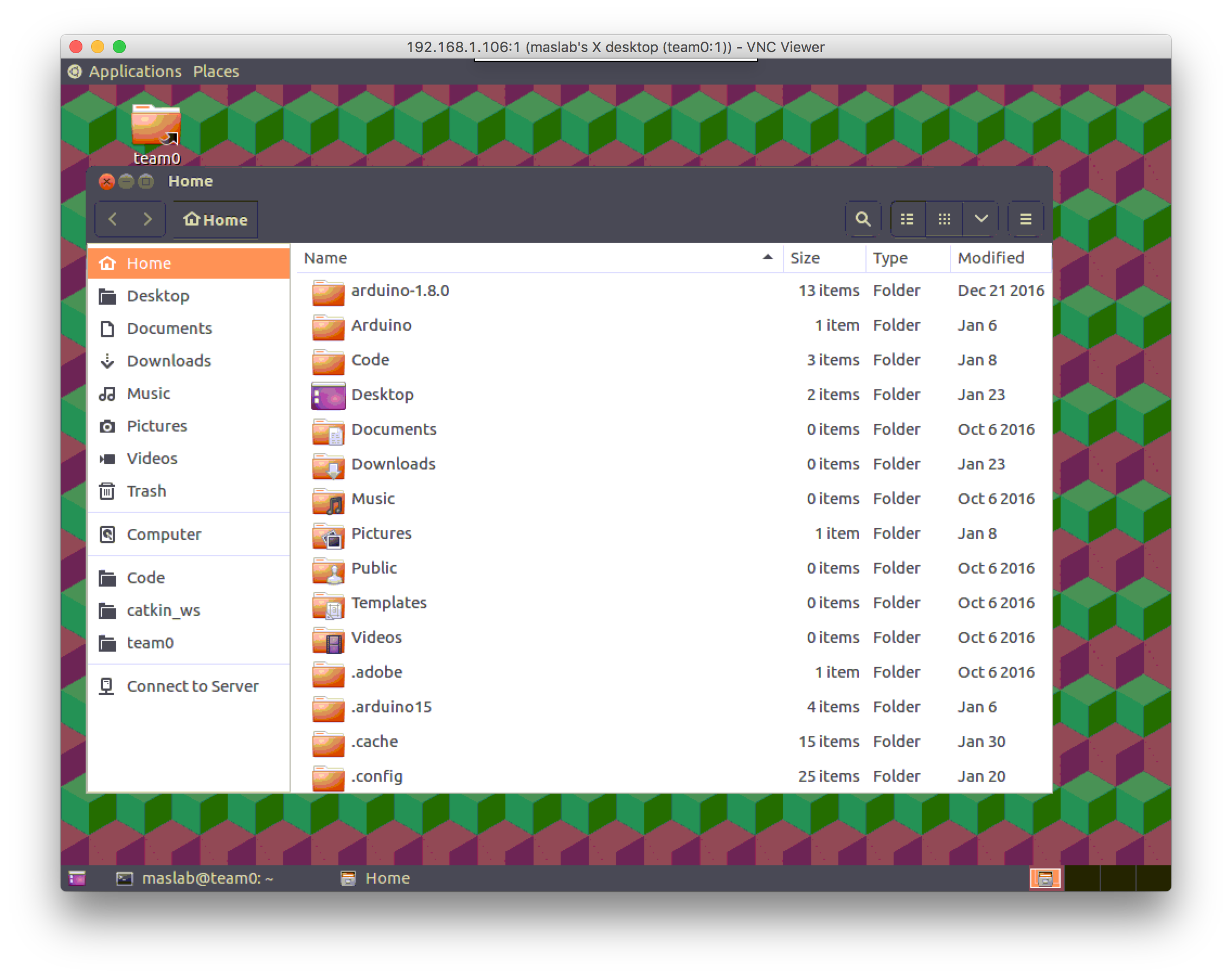VNC Guide
VNC is a "remote desktop" system that allows one computer (the client) to control another computer (the server) using a graphical interface. This is handy if you want to monitor some GUIs like rviz without connecting a monitor to the NUC. We've already installed a vnc server package on the NUC. Here's how to use it:
- Start the VNC server on the NUC with the command
vncserverIt should return something like
New 'X' desktop is team0:1 Starting applications specified in /home/maslab/.vnc/xstartup Log file is /home/maslab/.vnc/team0:1.logwhich means the VNC server is running on the background under display number 1 (the
:1part). - Download a VNC client (I've been using the free VNC viewer software). Connect to your VNC server by entering the NUC's IP addresses followed by the colon and display number:
<IP address>:<display number>You should have to enter your password, it may still be
balsamif you haven't changed it. You may get a warning about an unencrypted connection but this shouldn't really be a concern unless you somehow have really sensitive info on your NUC. - When you're done with vnc, kill the server with
vncserver -kill :1or whatever display number is still running.